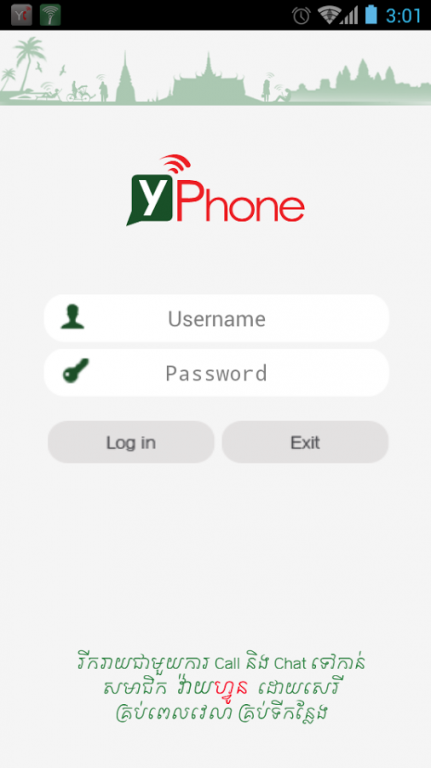YPhone 2.1
Free Version
Publisher Description
Free voice and video calls to anyone else on YPhone, whether they’re on an Android, iPhone, or PC, as well as IMs to your friends and family, no matter where they are.
Features:
- Special offer for YPhone's member to YPhone's member IMs, video and voice calls are free* just only connect with signal Y5Net network
- YPhone's member to YPhone's member IMs, video and voice calls are free* over 3G or WiFi.
- Make low-cost calls and SMS to mobiles or landlines from your Android smartphone or tablet.
- Send videos to any of your contacts.
- Enjoy high-quality sound when you call anyone else on YPhone's member.
- Talk face to face or show what you’re seeing with front and rear-facing cameras.
For more information, visit the YPhone website: https://www.y5tel.com.kh or http://www.y5net.com.kh
Due to Android restrictions, devices running Android 2.2 will only be able to use the rear-facing camera. Devices with Android 2.3 or higher will be able to use both front and rear-facing cameras.
About YPhone
YPhone is a free app for Android published in the Telephony list of apps, part of Communications.
The company that develops YPhone is BDKtel Co.,Ltd. The latest version released by its developer is 2.1.
To install YPhone on your Android device, just click the green Continue To App button above to start the installation process. The app is listed on our website since 2014-08-18 and was downloaded 3 times. We have already checked if the download link is safe, however for your own protection we recommend that you scan the downloaded app with your antivirus. Your antivirus may detect the YPhone as malware as malware if the download link to com.portsip is broken.
How to install YPhone on your Android device:
- Click on the Continue To App button on our website. This will redirect you to Google Play.
- Once the YPhone is shown in the Google Play listing of your Android device, you can start its download and installation. Tap on the Install button located below the search bar and to the right of the app icon.
- A pop-up window with the permissions required by YPhone will be shown. Click on Accept to continue the process.
- YPhone will be downloaded onto your device, displaying a progress. Once the download completes, the installation will start and you'll get a notification after the installation is finished.